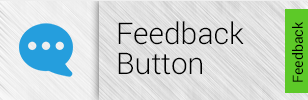If you’re looking for some tools to help you get feedback from your customers on how you can improve your online store, then you have to check out these Shopify apps. All of these Shopify apps are designed to help your clients share their opinions about your website with you, and they includes great features like MailChimp compatibility, easy customization, statistics and analytics, and more.
Disqus Integration: Product Comment & Reviews
This Shopify review app enables your customers to write comments and reviews using Disqus, an incredibly popular discussion platform with millions of users. Disqus Integration automatically adapts to your online store’s design, so you don’t need to edit CSS to get your reviews to match your branding. Plus, this Shopify review app uses SEO-friendly code, an intuitive design, and built-in social sharing, making Disqus Integration a simple yet powerful tool for managing customer feedback.
CustomerSure
CustomerSure, a Shopify review app, allows users to automatically send surveys to customers after they’ve received their orders, enabling store owners to quickly identify and resolve issues. Plus, you can easily add your customer feedback to your online store, which can help increase sales and customer confidence. CustomerSure’s simple yet powerful admin area makes it easy for shop owners to request and review customer feedback, as well as respond to both negative and positive comments.
Feedback Button
If you want to add a simple button and form to your online store to get your customers’ opinions, then you have to check out this Shopify App. Feedback Button will add a floating button to your website which will a bring up a form visitors can complete to provide you with their thoughts, and it’s very easy to install and customize.